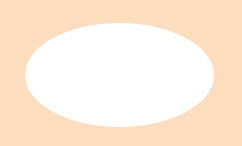TEARS
AND "WETNESS"
This is a tutorial I made because
someone wanted to see how I make things like tears, slime, "wetness" and this
kind of stuff. It's relatively simple, but anyway:
Here's an example of how I use
to color a "tear".
|
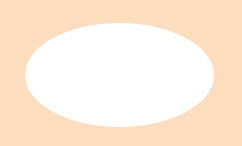
|

|
|
1. Start
with a white oval circle. |
2. Use
"Airbrush tool", adjust the "Pressure" to something low (for example 25%)
and color the inside of the circle with the skincolor the character has, so
the edges remains white and it looks a little "transparent". |
|

|
|
3. Use
"Airbrush tool" again, and place a little white in the end of the "tear".
Finished! ^^ |
Here's an example of how I use
to color "wetness"
|

|

|
|
1. Start
with coloring the white area. |
2. Use
"Airbrush tool" and color a little around the edges to "soften" it up a bit. |
|

|
|
3. Use
"Airbrush tool" again, adjust pressure to for example 25% (like in the
example of the tear" and color the inside. Here you can experiment with what
areas should be light and dark and so forth. |
There! I hope
you found something useful in this ^^